hearTV isn't working on my Wi-Fi.
Make sure your network meets the Network Requirements. An incompatible network may result in TVs not shown in the hearTV app.
On most residential routers, no changes are necessary. On a commercial-grade network, there are a few common issues that may cause problems with hearTV. Please see the Network Requirements support article for additional information.
When troubleshooting, you can use a Bonjour browser application on PC or Mac to determine whether hearTV is visible on the local network via ethernet or Wi-Fi connections. Below are links to Bonjour browser applications for various platforms. In the application, look for services advertised using the name _heartv._udp.