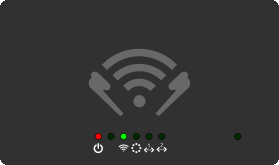Wi-Fi Light Patterns
The Wi-Fi light on hearTV indicates the status of the device’s Wi-Fi operating mode. This article describes the meaning of each light pattern.
(Note that although the images below show hearTV Pro, this also applies to hearTV Pro 8X.)
Solid Green
This indicates that the hearTV device is creating a Wi-Fi network. Use your phone's Wi-Fi menu to connect to the device's network.

Steady Blink
This indicates that the hearTV device has successfully joined a Wi-Fi network. Use your phone's Wi-Fi menu to connect to the same Wi-Fi network that the hearTV device has joined.
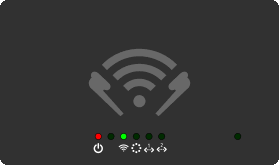
Off
This indicates that the device is in Wired (Ethernet) mode. In this mode, the hearTV device must be connected to a router or switch using the blue ethernet (WAN) port.

Short Blink
A short blink every few seconds indicates that the hearTV device is attempting to join a Wi-Fi network but is unable to do so. This may be due to an incorrect Wi-Fi password or a Wi-Fi network that is out of range or is no longer available. If the hearTV device is unable to join the Wi-Fi network, you may need to perform a factory reset and reconfigure the device.