How-to — Reset to Factory Settings
Power On
Before performing a factory reset, plug the hearTV device into power and wait for the green light to begin flashing, as shown here.
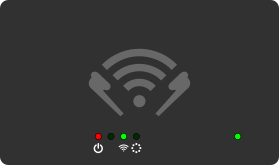
Reset Method 1: Using the factory reset button

- After the device has powered on, use a small pointed object such as a pen to hold down the reset button for at least 10 seconds.
- Release the button when the Wi-Fi light stops blinking rapidly (as shown below) and then turns off.
Note for Older Firmware
On devices with firmware version 6.3 or earlier, the Wi-Fi light will not start blinking until you release the reset button after 10 seconds.
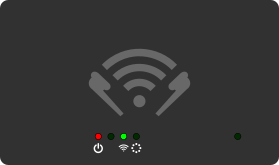
Reset Method 2: Using the configuration screen
- In the hearTV app, open the device's configuration screen by tapping and holding on the TV icon for several seconds.
- If prompted, enter the device's admin password.
- On the Advanced tab, tap Factory Reset and then tap Reset to confirm.
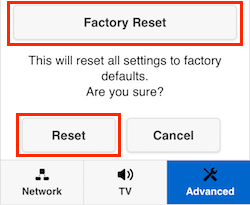
After the factory reset, the Transmitter will create its default wireless network. For setup instructions, see the hearTV installation support article: