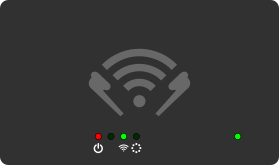How-to — Update Firmware
- In the hearTV app, open the device's configuration screen by tapping and holding on the TV icon for several seconds.
- If prompted, enter the device's admin password.
- On the Advanced tab, tap Update Firmware. (The hearTV device must have a connection to the Internet in order to perform the upgrade.)
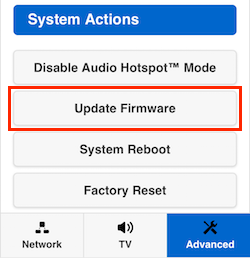
- The firmware update will take about 3½ minutes to complete. Wait for the green light to begin flashing, as shown here.