Installation
- Download the hearTV app by searching “hearTV” in your phone's store or by clicking one of the links below.


- Connect the power adapter to the power input on the back of hearTV and into an electrical outlet. Wait about a minute for hearTV to power on. (The Wi-Fi light should be solid green.)
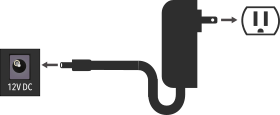
- Open your phone’s settings and connect to the Wi-Fi that begins with “hearTV-__”.
(This name is printed on your hearTV device.)

- Open the hearTV app and follow the on-screen instructions to finish setup.